Playbook Reports
This article outlines how to access and utilize the reports as it pertains to a specific Playbook in your Accord workspace.
Content
Accessing Reports for the Playbook
Accord is able to provide all users with insight into the effectiveness of your organization's Playbooks. Through these Reports, you'll be able to see the pipeline affected by the Accords created through a Playbook, the customer acceptance rate of the Accords created through a Playbook, and much more.
To access these Reports, simply:
- Navigate to Playbooks
- Select the Playbook that you want to see the Reports for
- Select Reports in the top navigation bar
Accords & Pipeline Impacted
This Report shows you the pipeline impacted by the Accords that were created through the Playbook. This is especially insightful if you're looking to enforce standards and processes within your Sales team(s).
Within this Report, you're able to apply filters for the following:
- Created: Range of creation dates of the Accords created through the Playbook. Create Date will either be the Salesforce Opportunity/HubSpot Deal Create Date for Accords that are connected to the CRM or the created at date of the Accord.
- Close Date: Range of Close Dates of the Opportunities/Deals associated with the Accords created through the Playbook.
- Stage: Opportunity Stage/Deal Stage of the Opportunities/Deals associated with the Accords created through the Playbook.
- Status: Status of Accords created through the Playbook.
- Archived: Archived Accords, non-archived Accords, or all Accords.

The Stage filter is only available if your Accord instance is connected to your CRM platform.
The pipeline value is tied to the Amount associated with the Accords created through the Playbook.
For standalone Accords, the Amount field can be populated manually in the Accord details. For Accords that are connected to an Opportunity/Deal in your CRM, the Amount is populated automatically.
Customer Acceptance Rate
The Customer Acceptance Rate Report shows you the level of customer engagement in the Accords created through the Playbook.
Within this Report, you're able to apply filters for the following:
- Date Invited: Range of dates related to when the customer was invited to the Accord.
- Stage: Opportunity Stage/Deal Stage of the Opportunities/Deals associated with the Accords created through the Playbook.
- Status: Status of Accords created through the Playbook.
- Archived: Archived Accords, non-archived Accords, or all Accords.

Beneath the chart, you're able to see the list of Accords that meet your criteria, as well as their:
-
Value (or Amount)
-
Close Date
-
Status
-
Point Person
Closed Won Deals/Closed Lost Deals
These Reports are accessible only if your Accord instance is connected to your CRM platform.
These two Reports show you the Opportunities/Deals that are associated with the Accords created through the Playbook that were marked as either Closed Won or Closed Lost.
Within this Report, you're able to apply filters for the following:
- Close Date: Range of dates for when the Opportunities/Deals associated with the Playbook were marked as either Closed Won or Closed Lost.
- Status: Status of Accords created through the Playbook.
- Archived: Archived Accords, non-archived Accords, or all Accords.
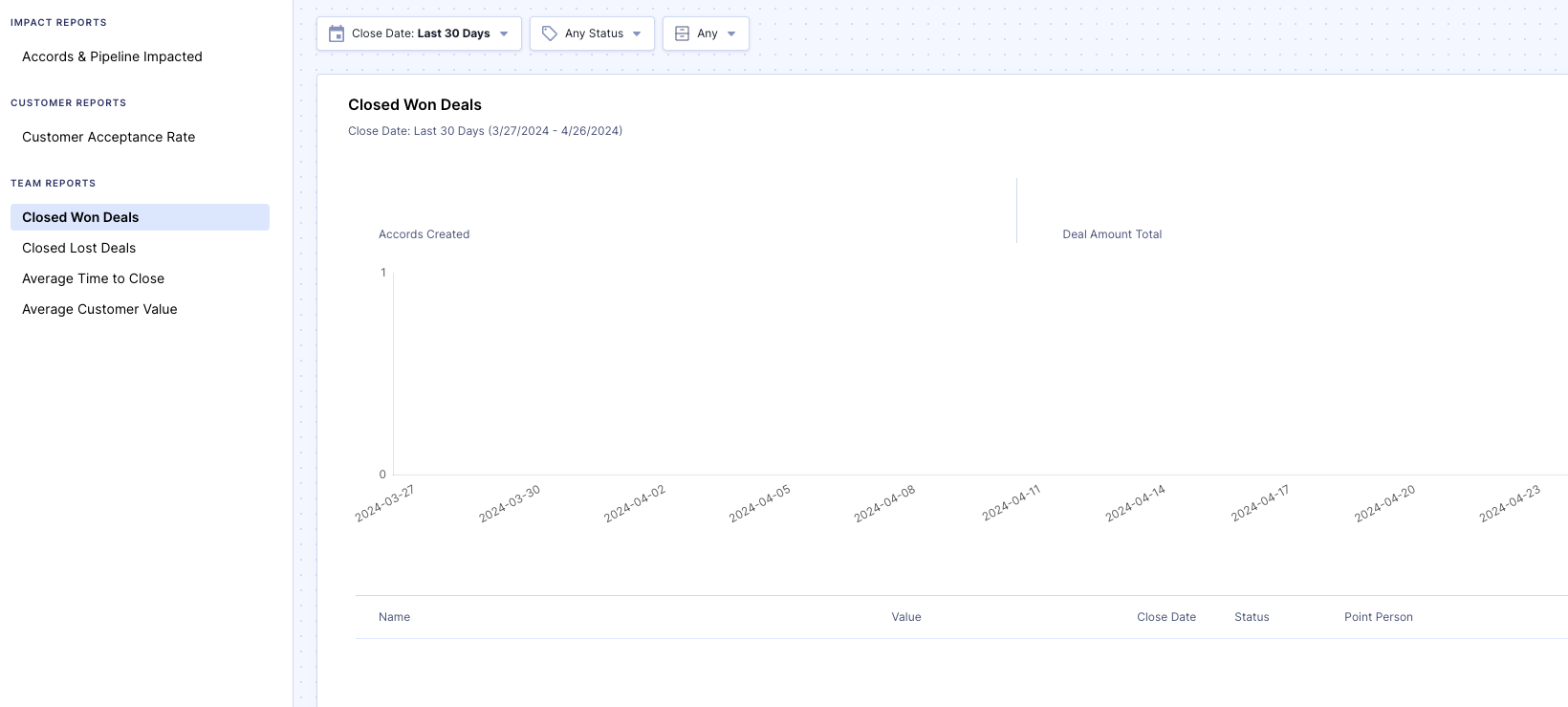
Beneath the chart, you're able to see the list of Accords that meet your criteria, as well as their:
-
Value (or Amount)
-
Close Date
-
Status
-
Point Person
Average Time to Close
This Report is accessible only if your Accord instance is connected to your CRM platform.
The Average Time to Close Report shows you a trend line of the average number of days it takes for the Opportunities/Deals associated with the Accords created from the Playbook to be marked as Closed Won or Closed Lost.
Within this Report, you're able to apply filters for the following:
-
Close Date: Range of dates for when the Opportunities/Deals associated the Accords created through the Playbook were marked as either Closed Won or Closed Lost.
- Stage: Opportunity Stage/Deal Stage of the Opportunities/Deals associated with the Accords created through the Playbook.
- Status: Status of Accords created through the Playbook.
- Archived: Archived Accords, non-archived Accords, or all Accords.

Beneath the chart, you're able to see the list of Accords that meet your criteria, as well as their:
-
Value (or Amount)
-
Close Date
-
Status
-
Point Person
Average Customer Value
The Average Customer Value Report shows you a trend line of the average value (or Amount) of the Opportunities/Deals associated with the Accords created from the Playbook.
Within this Report, you're able to apply filters for the following:
- Created: Range of creation dates for the Accords created through the Playbook.
- Close Date: Range of Close Dates of the Opportunities/Deals associated with the Accords created through the Playbook.
- Stage: Opportunity Stage/Deal Stage of the Opportunities/Deals associated with the Accords created through the Playbook.
- Status: Status of Accords created through the Playbook.
- Archived: Archived Accords, non-archived Accords, or all Accords.
The Stage filter is only available if your Accord instance is connected to your CRM platform.

Beneath the chart, you're able to see the list of Accords that meet your criteria, as well as their:
-
Value (or Amount)
-
Close Date
-
Status
-
Point Person