Embeddable Content
Accord supports a variety of embeddable content in steps and summaries.
Overview
Accord supports embedding content directly in the Summary and Step descriptions.
Paste the link for the content to embed directly in the editor or use the Embed Content button in the toolbar.


The content will then be embedded directly in the editor.
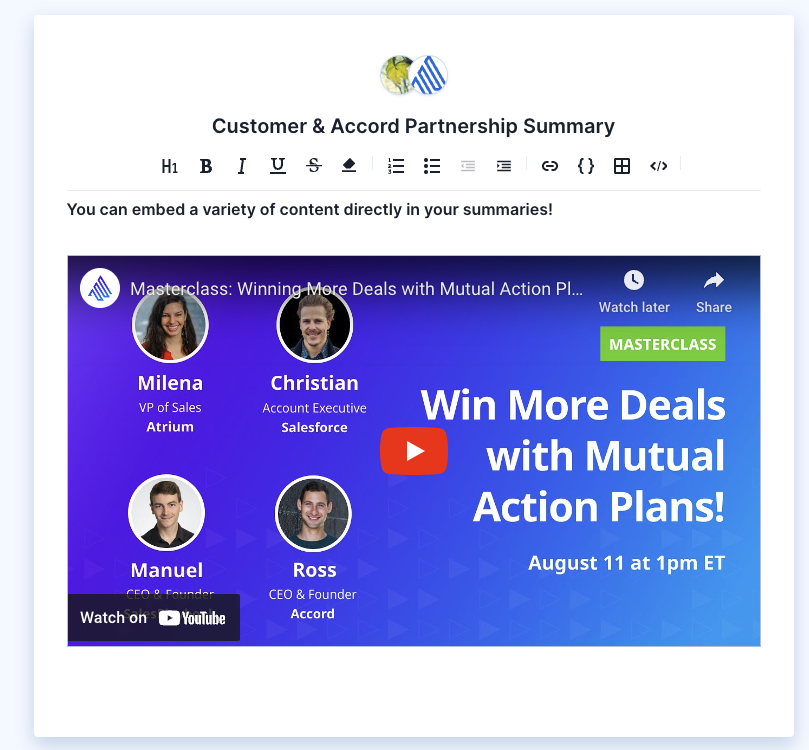
Supported Content
| App | Permission | Notes |
| Cloud App | Video must be publicly accessible. | |
| Figma | File must be set to Anyone with the link can either View or Edit. | |
| FigJam | File must be set to Anyone with the link can either View or Edit. | |
| Google Docs | File must be set to Anyone with the link can either View, Comment, or Edit. | |
| Google Forms | File must be set to Anyone with the link can either View, Comment, or Edit. | For Google Forms, refer to the image below for the correct settings as the file type has slightly different settings. Ensure that Collect email addresses and Restrict to users in (workspace name) and its trusted organizations have the proper settings.  |
| Google Sheets | File must be set to Anyone with the link can either View, Comment, or Edit. | |
| Google Slides | File must be set to Anyone with the link can either View, Comment, or Edit. |
OR the URL must be the Publish to the web URL. |
| Loom | Video must be publicly accessible. |
|
| Vidyard | Video must be publicly accessible. |
|
| Vouch | Video must be publicly accessible. |
|
| Wistia | Video must be publicly accessible. |
|
| YouTube | Video must be publicly accessible. | |
| Vimeo | Video must be publicly accessible. |
💡Please reach out to support@inaccord.com to request new content providers.