Automatic Accord Creation (HubSpot)
This article outlines how to automatically create an Accord based on triggers in HubSpot
Summary
Reinforce your repeatable Sales or Success process by automatically creating an Accord whenever a Deal progresses past a predefined Stage in HubSpot.
Overview
- Navigate to the Automatic Accord Creation settings page
- Create your first rule
- Modify and fine-tune.
Before you begin, ensure you have configured the HubSpot integration in your Accord Workspace. See Getting Started for more details.
1. Navigate to "Automatically Create Accords"
Navigate to Settings > CRM > Automatically Create Accords > click "Manage".
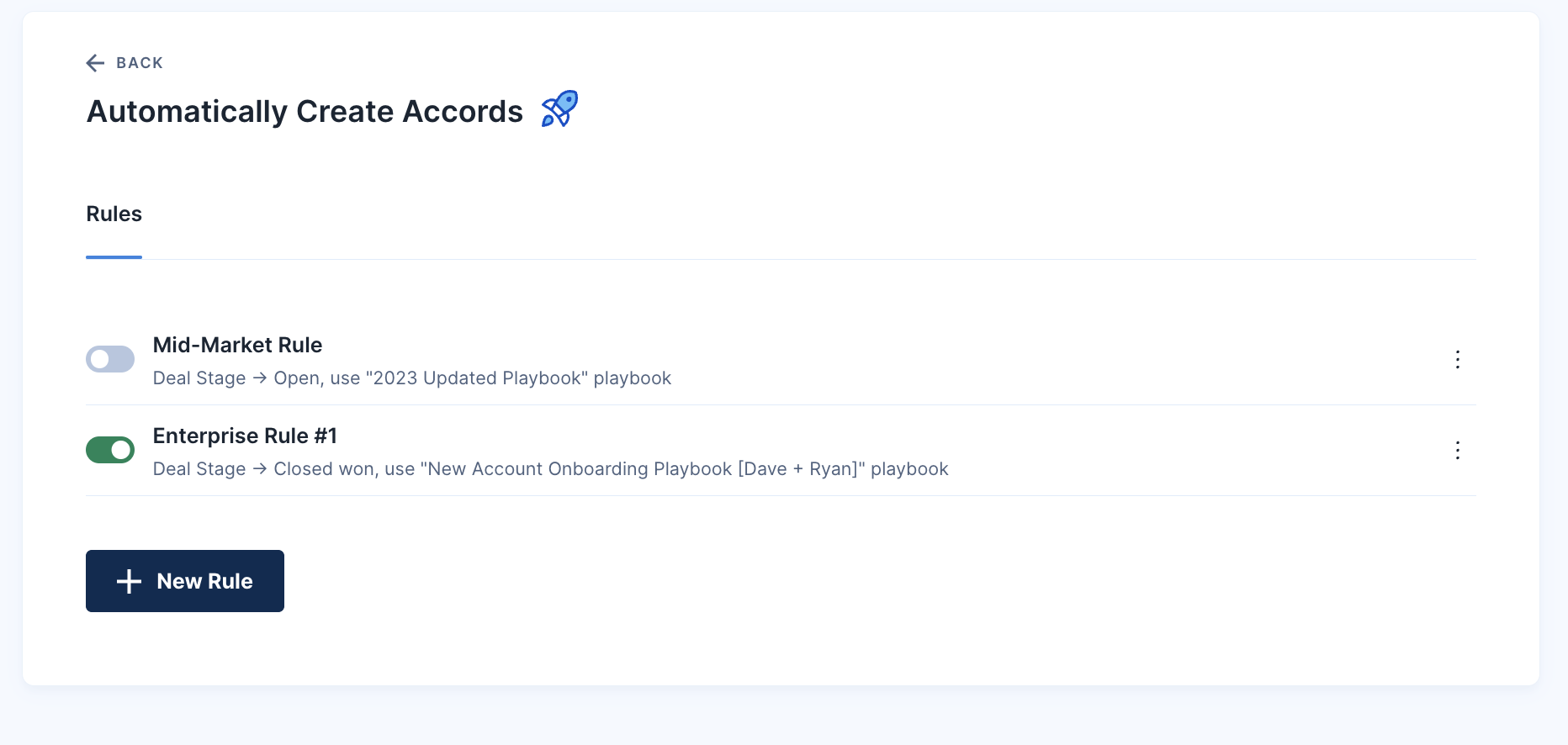
2. Create your first rule
Click the New Rule button and you will be taken to the Rule Engine.
A) Select a Stage
First select the pipeline you would like this rule to apply to, and at which stage an Accord should be created.
Be sure to select all of the stages between your target Stage and closed-won. If a seller skips this stage by jumping over it you want to ensure an Accord is still created.

B) Apply Filters
Next, you can filter for specific criteria, and fine-tune the rule.
You can filter based off of:
- Deal Type
- Deal amount (value of the opportunity)
C) Assign a Point Person
Finally, specify who you would like to Accord point-person to be, or assign the point person as the Opportunity Owner (most common).
Note: Accords will only be created for AEs or CSMs that have been added to your Accord workspace. For example, if Jane Doe is the Deal Owner of an Deal that should have an Accord automatically created, and she has not been invited to your workspace, an Accord will not be automatically generated until she is invited to the Accord workspace.
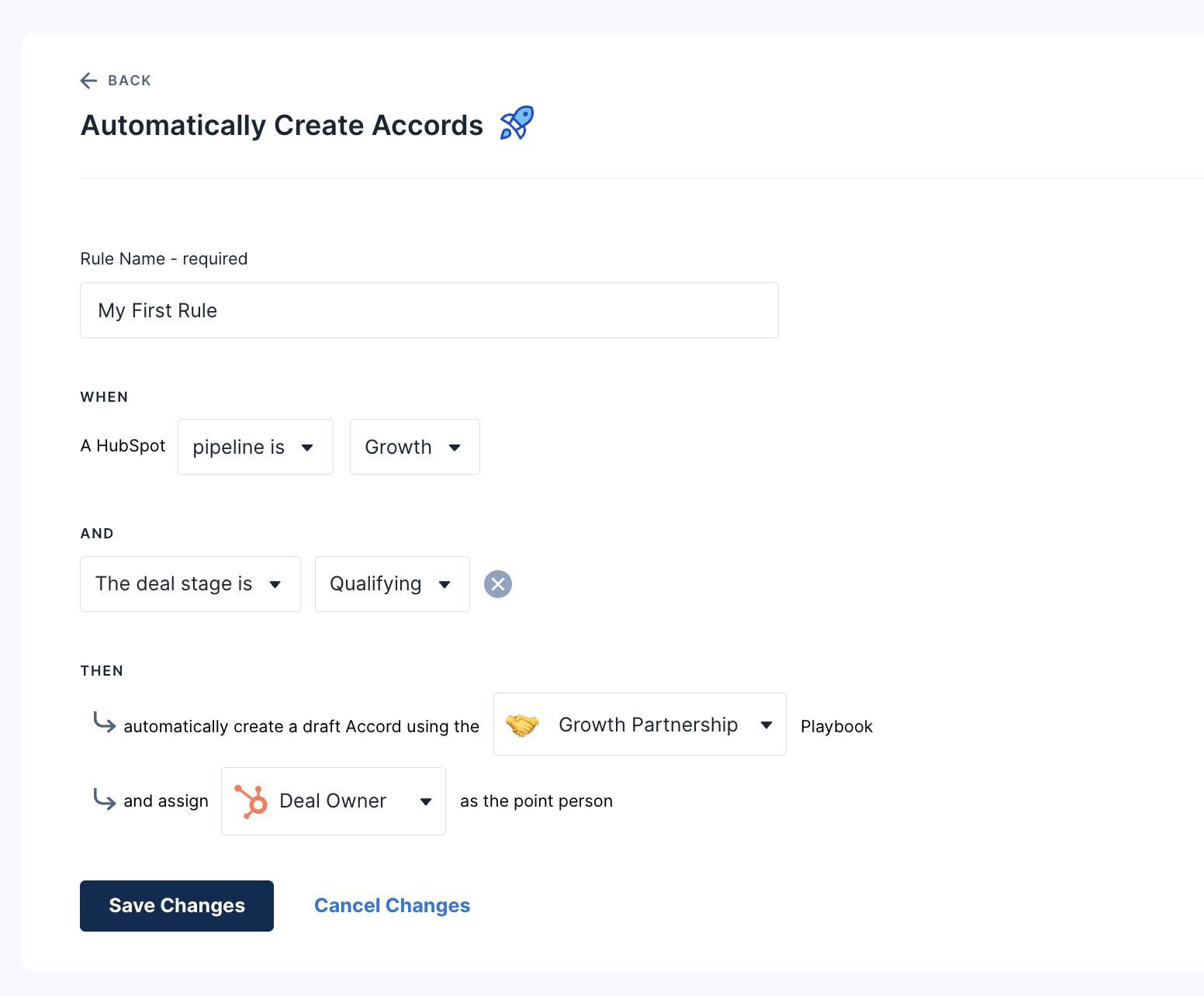
3. Modify an existing rule
You can always modify an existing rule by click on it's title. You will be taken to the same interface you used to create the rule. Make any changes you like and then click Save.
FAQ
- What happens if an Accord already exists and is linked to a Deal?
- Accord checks for this. The rule will be canceled out if an Accord already exists and is linked to a Deal.